Allowing Access via CloudFormation
Follow the Configuration Wizard to continue setting up the new instance.
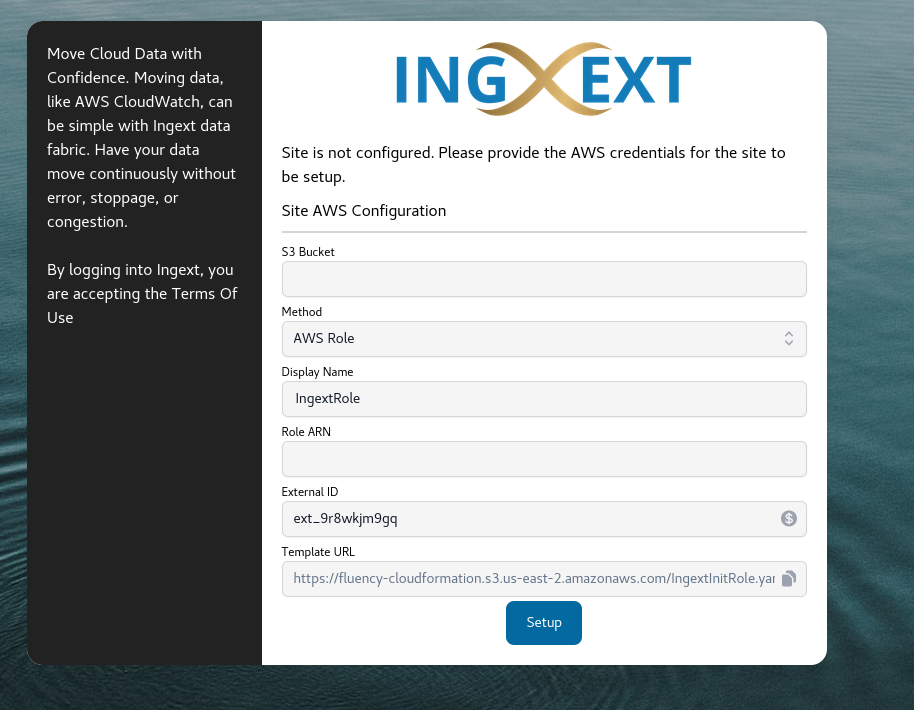
Select AWS Role as the authentication method.
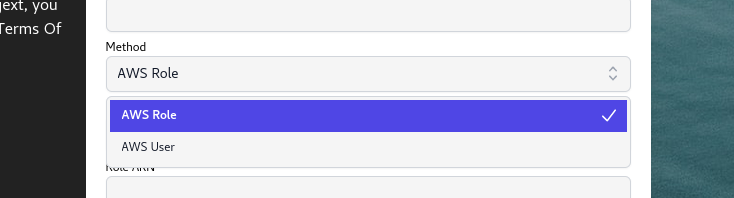
Run The provided CloudFormation template to create the required resources.
https://fluency-cloudformation.s3.us-east-2.amazonaws.com/IngextInitRole.yaml
This template will create the following resources:
An(1) S3 bucket in the same region as configured for the instance.
An IAM role for IngeXt, and also attach this role to the EC2 instance profile.
Another IAM role for the EC2 instance to Assume.
An IAM policy for the role to access the new S3 bucket.After the stack is created, associate the newly created instance profile with the newly launched EC2 instance.
Complete the remaining items in the setup wizard with the output of the CloudFormation run.
Updated about 1 year ago
